Mac Portsとは
アプリケーションのインストール・アップデート・アンインストールなどの管理をしてくれるソフトウェアです。それじゃあ「App Store」と違いないと感じるかもしれません。わざわざMac Portsなんて使う必要が無いと思われるかもしれません。ですが、恐らく皆さんも自分が必要なソフトウェア以外はインストールしたくないですよね?ディスクの容量も余計に使うし、マシンの処理速度も遅くなるかもしれない。
App Storeでは「APPをインストール」ボタンを押すことですぐにインストールが完了しますが、一体何がインストールされているかも全く分からず、一部の機能は自分にとって不必要かもしれません。ところが、Mac Portsは自分の好きなものだけをインストールすることができるのです。(選択できないものもあります。)
公式ページを見ると、現在は13800以上ものソフトウェアがMac Portsで管理されています。
インストール後はコマンドで管理するのですが、慣れてしまえば非常に簡単です。
この記事の前提
- Mac OS X Lion を使っています
- Xcode 4.1 以上がインストールされている必要があります
- App Storeからインストールできます
手順
- ダウンロードとインストール
- 簡単な操作説明
1. ダウンロードとインストール
1-1. まずは「公式ページ」にアクセスし、「installation」をクリックしてインストール説明のページを開き、OS X Lion用のインストールパッケージをダウンロードします。 |
| トップページ |
 |
| installationのページ |
1-2. ダウンロードしたパッケージをダブルクリックし、同意書を読みインストールを完了します。
1-3. 最後に、「インストール後の設定」に書かれているようにPATHを追加します。
~/.profileにファイルが作成され、以下のようなPATHが追記されています。これにMANPATHを追加します。
$ vim ~/.profile
# MacPorts Installer addition on 2012-04-21_at_18:37:52: adding an appropriate PATH variable for use with MacPorts.
export PATH=/opt/local/bin:/opt/local/sbin:$PATH
export MANPATH=/opt/local/share/man:$MANPATH #<=この行を追加
# Finished adapting your PATH environment variable for use with MacPorts.
設定を反映します。
$ source ~/.profile
2. 簡単な操作説明
まずは、手順に従いアップデートしてみます。
$ sudo port -v selfupdate
---> Updating MacPorts base sources using rsync
receiving file list ... done
base.tar
... (snip) ...
Total number of ports parsed: 3
Ports successfully parsed: 3
Ports failed: 0
Up-to-date ports skipped: 13870
---> MacPorts base is already the latest version
The ports tree has been updated. To upgrade your installed ports, you should run
port upgrade outdated
最初の説明で、好きなものだけをインストールできると書きましたが、例えばnginxの場合、以下のようなオプションが用意されています。
$ port variants nginx
nginx has the variants:
addition: Append text to pages
dav: Add WebDAV support to server
debug: Enable debug mode
flv: Add FLV (Flash Video) streaming support to server
geoip: Enable Ngx http GeoIP module
(http://wiki.nginx.org/HttpGeoIPModule)
google_perftools: Enable Google Performance Tools profiling for workers
gzip_static: Avoids compressing the same file each time it is requested
[+]ipv6: Add support for ipv6
mail: Add IMAP4/POP3 mail proxy support
perl5: Add perl support to the server directly within nginx and call
perl via SSI
realip: Using nginx as a backend
redis: Enable Ngx HTTP Redis module
secure_download: Enable Ngx http secure download
(http://wiki.nginx.org/HttpSecureDownload)
ssl: Add SSL (HTTPS) support to the server, and also to the mail proxy
if that is enabled
status: Add /nginx_status support to the server
substitution: Replace text in pages
upload: Enable Valery Kholodkov's upload module
(http://grid.net.ru/nginx/upload.en.html)
zip: Enable Ngx zip download module
(http://wiki.nginx.org/NginxNgxZip)
そのため、nginxでsslを使えるようにするためには
$ sudo port install nginx +ssl
たったこれだけです。余計なものは入りません。
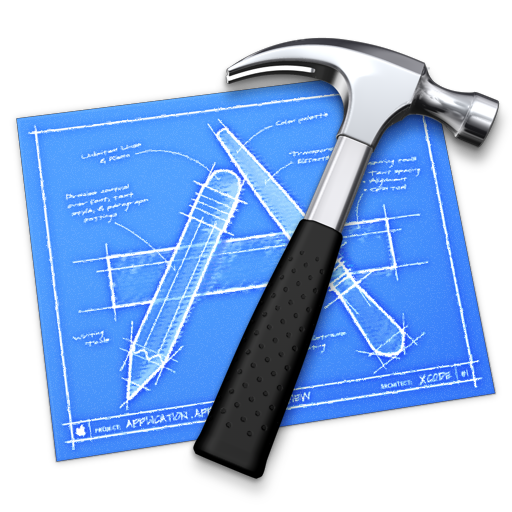











0 コメント:
コメントを投稿